Coach Signup & Account completion Process
Step Into the Spotlight: How to Create Your Profile
🌟 Step 1: Sign In
- Visit coaching.asiahrm.com
- Log in using your registered email and password
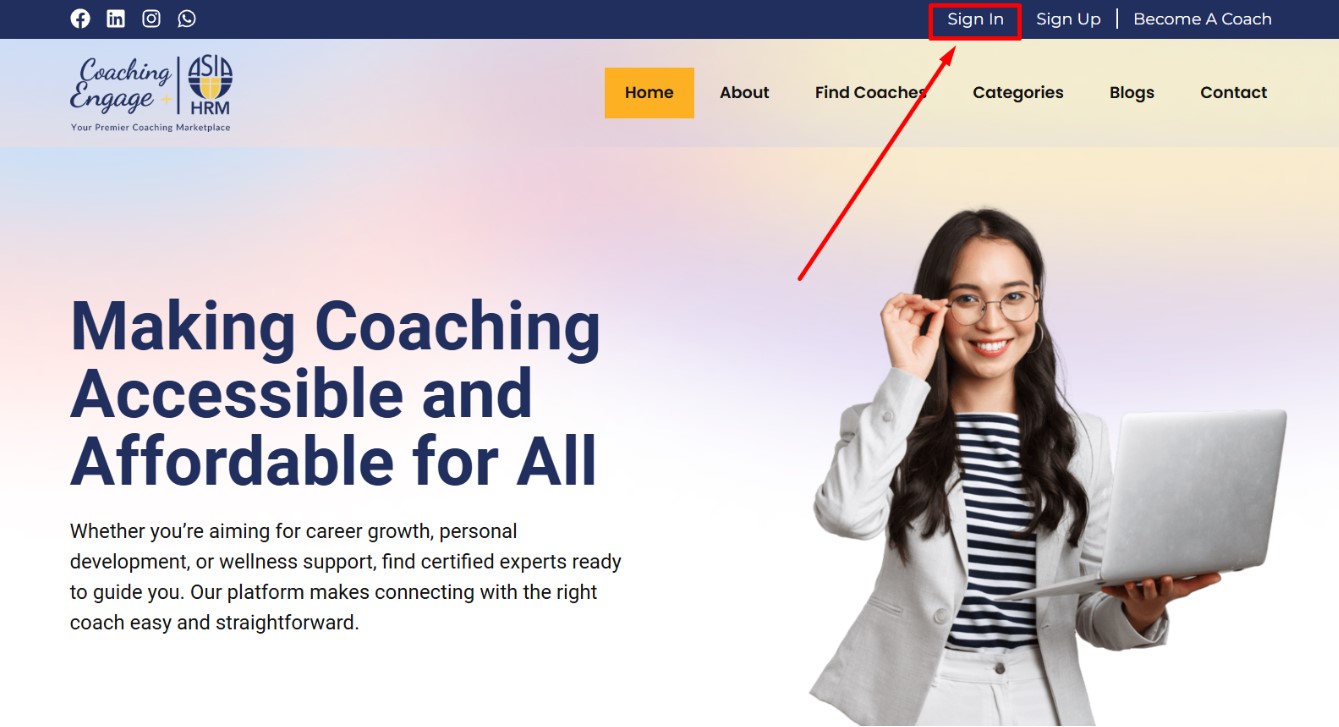
🌟 Step 2: Access Your Dashboard
- After logging in, you’ll be directed to your Dashboard.
- Click on “Profile” to start setting up your details.
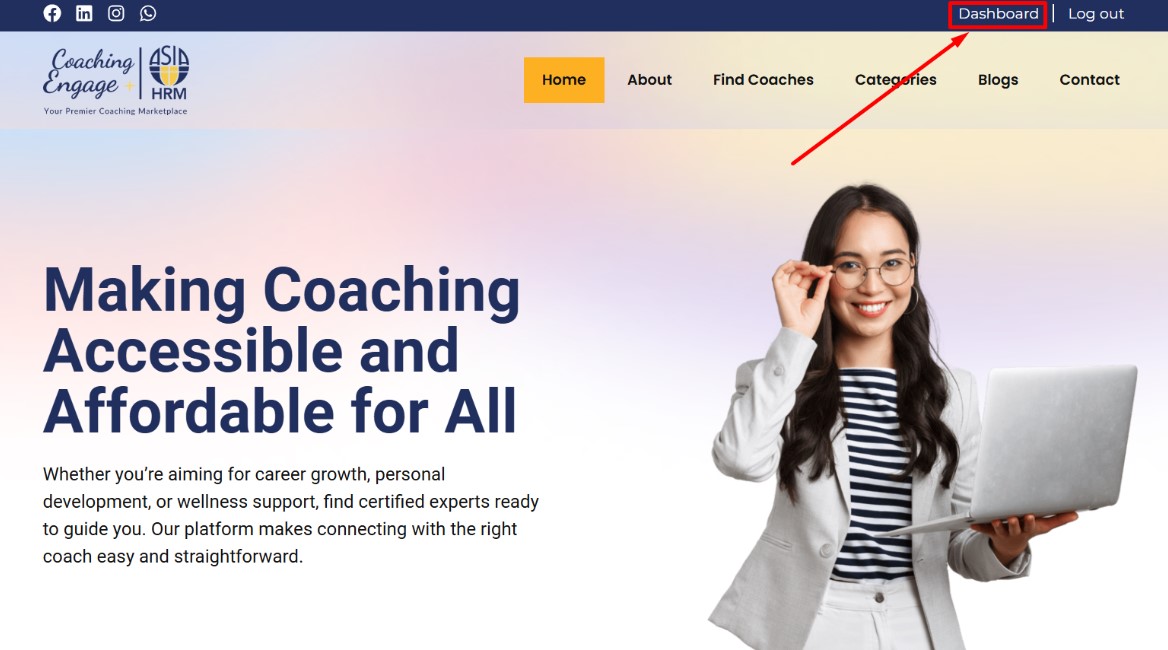
🌟 Step 3: Build Your Profile
- Add essential details like your bio, photo, skills, and services.
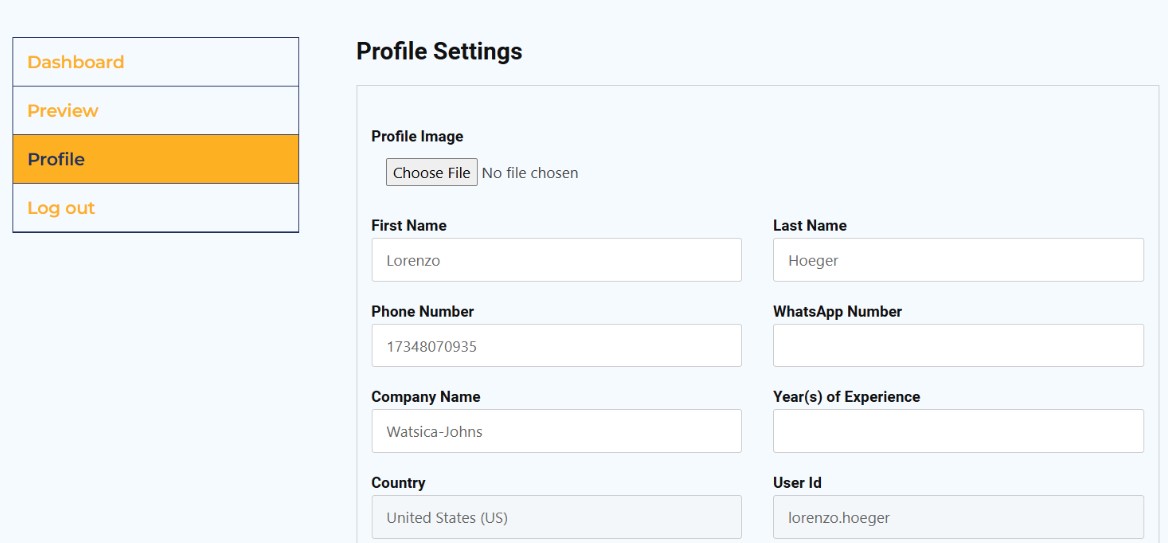
Remember: The more engaging and specific your profile, the more clients it will attract!
🌟 Step 4: Submit and Preview
- Use the Preview feature to review your information.
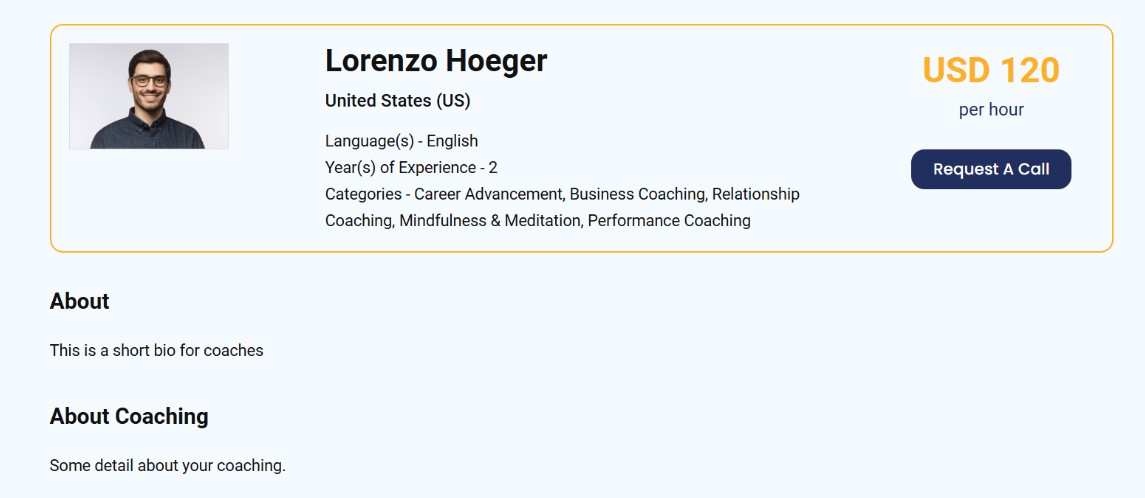
Ensure every detail reflects your professionalism and expertise.
Why Your Profile Matters
Your profile isn’t just a list of credentials—it’s your story, your vision, and your opportunity to connect with clients seeking transformation. A polished, professional profile can open doors to countless opportunities.
Take this moment to present the best version of yourself and make a lasting impression!
If you have questions or need help, we’re here for you. Contact us anytime.
Let’s create something amazing together!
